Places are limited and the sooner you book, the more choice you have.
Go to: https://Rotary-MK-Swimathon.eventbrite.co.uk
- Click on the orange ‘Reserve a spot’ button. This should take you to the available slots for registering your team(s).
- Select an available slot (for example: 01:00PM Lane 1). Then click the blue plus sign 6 times to register your 6 team members in this slot. The order summary should now say 6 x 01:00PM Lane 1.
- If you are registering more than one team, repeat Step 2 for your other team(s).
- When you’ve selected all the slots you need, click the orange ‘Register’ button. Then fill in your contact information (name and e-mail address).
- Next you need to fill in the details of all your team members. If you don’t yet know all (or even any) of your team members, put your own name, e-mail address and team name in all the empty spaces (you don’t need to keep retyping it – just click on ‘Copy data from …’). You can come back later to add swimmers’ names.
- Once all the team member spaces are filled (you have 30 minutes to complete the form), press the orange ‘Register’ button to complete your registration. You will receive a confirmatory e-mail from Eventbrite.
When you want to add or change swimmers’ (or team) names:
- open your e-mail from Eventbrite
- double-click on the attachment
- click on ‘View ticket information’
- click on the small ‘Edit’ symbol
- make your changes – AND SAVE THEM.
Closing date for registration is 7 February 2026 – after that any changes have to come to me.
If in difficulty, contact Euan:
01908 616840 euan@euanandirene.co.uk